Announcement: National Digital Library of India (NDLI) - registration for Staff & Students of CCET
National Digital Library of India (NDLI) - registration for Staff & Students of CCET
As per the latest instruction from AICTE, all the colleges are required to register on the NDLI website and also enrol for NDLI membership. Concerning this, all the students and faculty (teaching and Lab) are required to register in NDLI as well as the NDLI Club. The procedure for registration is detailed below;
Step 1: Registration on NDLI website
a) Visit https://ndl.iitkgp.ac.in/
b) Login - register -
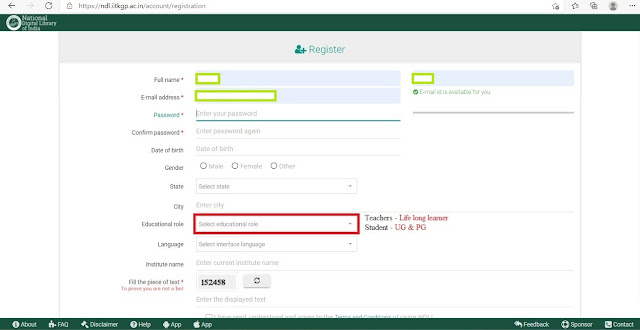
c) After completing the registration; visit your registered email ID and verify the email ID by clicking on the email received from NDLI
d) Login again and check your credentials
Step 2: Registration in NDLI Club
b) enter the pass key and email ID,
👉 pass key: ca1124a1-5429-4cb8-9305-6ae56e1906a4
👉 Use the same email ID used in Step 1
👉 no need to enter the first name, last name & password because the same is already entered during step 1
c) Once the email ID is entered, a verification email will be sent to the registered email ID
d) Visit your email and verify the link send by verify the email ID by clicking on the email received from NDLI
e) Login to https://club.ndl.iitkgp.ac.in/sign-in, using the email ID and password used in Step 1
f) Verify/edit your profile

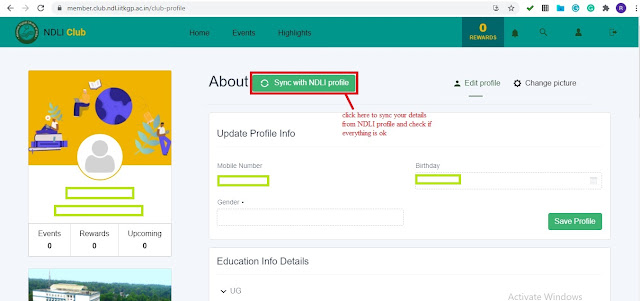
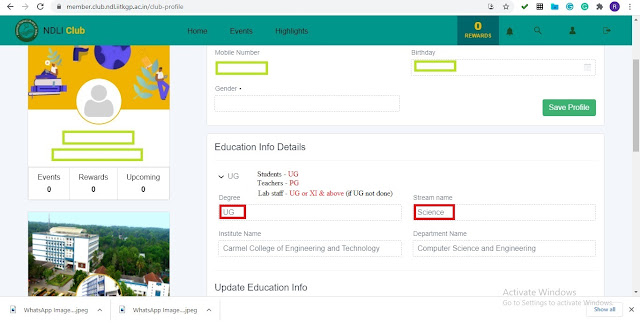
Step 3: Enrollment in CCET NDLI Club database
a) Click here
👉 Login using email ID is required to fill this form
👉 Use the same email ID, used in Step 1 & Step 2, to fill this form
All the faculty (teaching and Lab) and students are required to complete all the 3 steps at the earliest.
CGPC


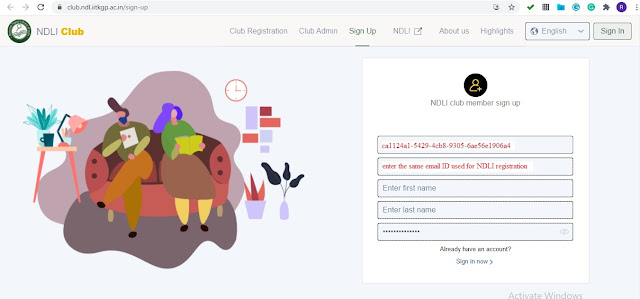

Comments
Post a Comment